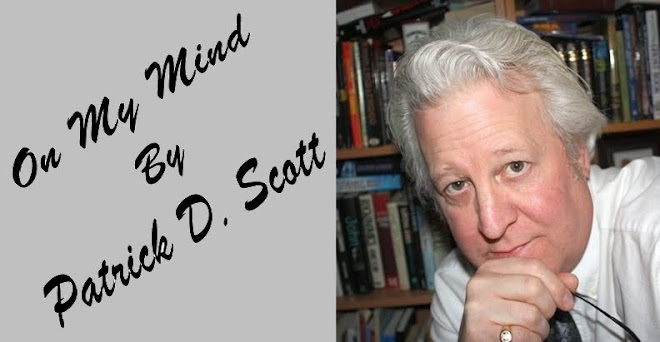I don't often go into the nuts and bolts operation of computers even though I was in the terms of buzz word people, an "early adopter" of computers. My foray started back in the eighties when I was looking for ways to electronically storing all of my articles, stories and first drafts of screenplays. I went to Bob, my trusted friend, and asked him how many pages would a computer hold. He looked at me and said that it depended on the size of my hard drive, which at the time was about 20 megabytes. I said, yes, but how many pages and he said about 20 megabytes worth and I asked how many pages that was and he said about 20 megabytes worth. This went on for about 10 large draft beers until we really didn't care anymore and I bought a computer off him. Wonderful marketing scheme, I think. My point is that I am not a neophyte when it comes to computer technology or applications, but I was stymied a while back when one day I noticed on my Firefox browser that a Yahoo tab had appeared and subsequently when I went to search for something by opening a new window, the default search engine was Yahoo and not my normal Google. I tried everything I could think of to change this back. I disabled the Yahoo toolbar, I reset my default search engine, but still the tab was on my Firefox toolbar and the search engine kept defaulting to Yahoo. After a few months of frustration, I resorted to a solution I usually tell everyone who encounters a problem on their computer. Do a search online and see who else has the same problem and see if anyone has solved their problem. I guess I should listen to my own advice. After a pretty exhaustive search I found one page that detailed a solution. Apparently, Yahoo has taken to adding an invisible add-on to Firefox's add-ons. You cannot detect it using the standard procedure of looking for it. Smart people that Yahoo group. What you must do is go into the Help of Firefox and select, "Restart with Add-ons Disabled". This brings up a text box in which you select, "Disable all Add-ons" and then restart. Once opened again, you can go to Tools, then "Add-on" and select which of the add-ons you really want back on. Just don't go near any Yahoo ones that are still there. The link to this original page is http://medicine-opera.com/2010/03/how-to-disable-yahoos-theft-of-firefoxs-open-a-new-tab/ . While I am pontificating about little irritating things on Firefox, if you happen to get a text box message stating that something is trying to fake a security update on Firefox, that is a Google updater trying to update. To get rid of that message box, go to add-ons and disable the updater. Simple as that.
Class over, smoke 'em if you got 'em.
Saturday, July 23, 2011
Subscribe to:
Comments (Atom)